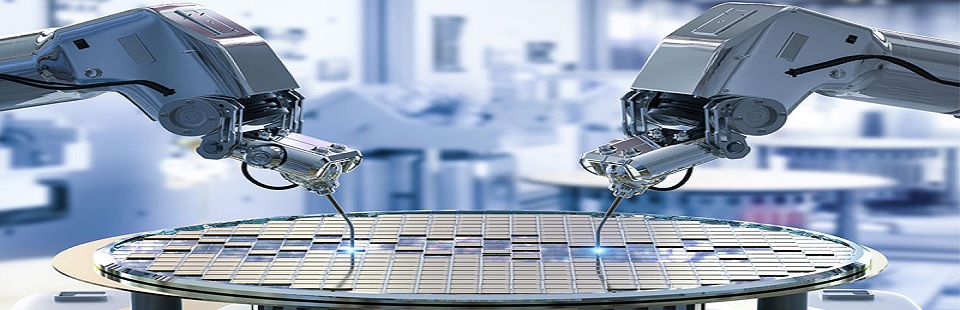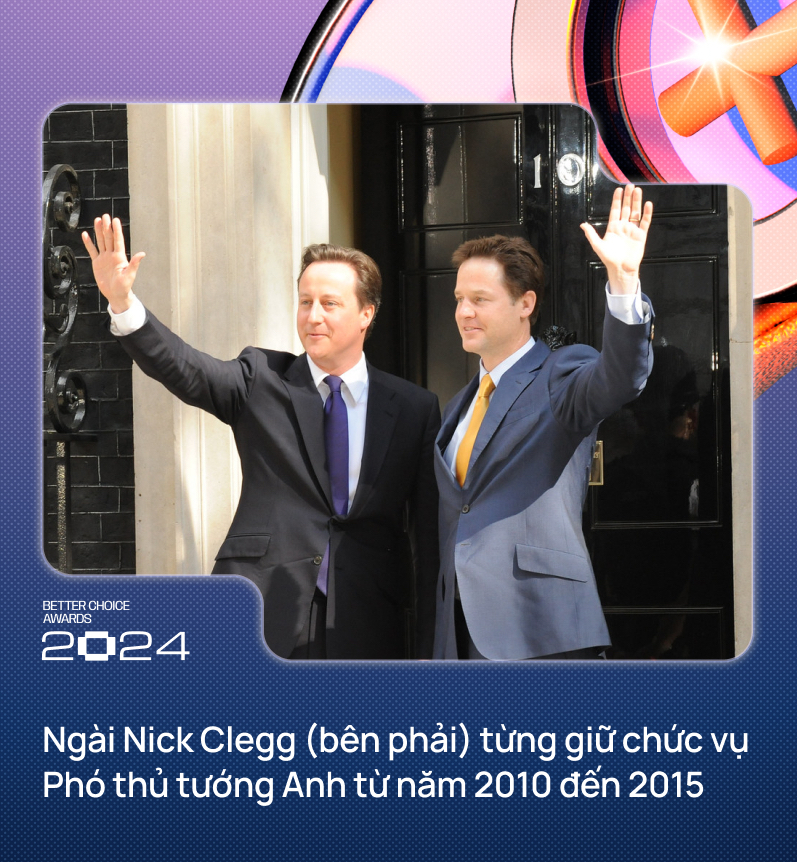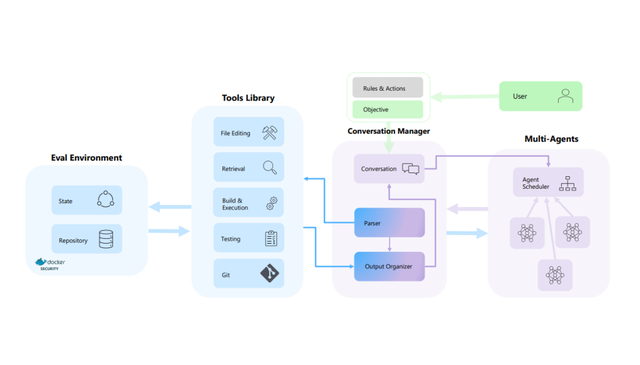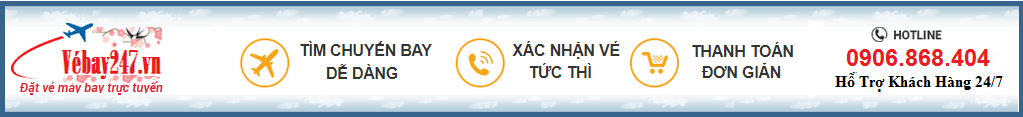Local Watching
Local watching allows you to specify exactly which section of the process is watching which signals, and where the event handlers are located.
This functionality is specified with 4 macros that define the boundaries of each of the areas. Below is pseudo syntax of Local watching.
W_BEGIN
// put the watching declarations here
watching(...);
watching(...);
W_DO
// This is where the process functionality goes
...
W_ESCAPE
// This is where the handlers for the watched events go
if (..) {
...
}
W_END
The W_BEGIN macro marks the beginning of the local watching block. Between the W_BEGIN and W_DO macros are where all of the watching declarations are placed. These declarations look the same as the global watching events. Between the W_DO macro and the W_ESCAPE macro is where the process functionality is placed. This is the code that gets executed as long as none of the watching events occur. Between the W_ESCAPE and the W_END macros is where the event handlers reside. The event handlers will check to make sure that the relevant event has occurred and then perform the necessary action for that event. The W_END macro ends the local watching block.
There are a few interesting things to note about local watching:
- All of the events in the declaration block have the same priority. If a different priority is needed then local watching blocks will need to be nested.
- Local watching only works in SC_CTHREAD processes.
- The signals in the watching expressions are sampled only on the active edges of the process. In an SC_CTHREAD process this means only when the clock that the process is sensitive to changes.
- Globally watched events have higher priority than locally watched events.
Example Local Watching 1 //-----------------------------------------------------
2 // This is my second Systemc Example
3 // Design Name : first_counter
4 // File Name : first_counter.cpp
5 // Function : This is a 4 bit up-counter with
6 // Synchronous active high reset and
7 // with active high enable signal
8 //-----------------------------------------------------
9 #include "systemc.h"
10
11 SC_MODULE (first_counter) {
12 sc_in_clk clock ; // Clock input of the design
13 sc_in<bool> reset ; // active high, synchronous Reset input
14 sc_in<bool> enable; // Active high enable signal for counter
15 sc_out<sc_uint<4> > counter_out; // 4 bit vector output of the counter
16
17 //------------Local Variables Here---------------------
18 sc_uint<4> count;
19
20 //------------Code Starts Here-------------------------
21 // Below function implements actual counter logic
22 void incr_count () {
23 while (true) {
24 wait();
25 // If enable is active, then we increment the counter
26 if (enable.read() == 1) {
27 count = count + 1;
28 counter_out.write(count);
29 }
30 W_BEGIN
31 watching(reset.delayed());
32 W_DO
33 wait();
34 if (enable.read() == 1) {
35 count = count + 1;
36 counter_out.write(count);
37 }
38 W_ESCAPE
39 if (reset.read() == 1) {
40 count = 0;
41 counter_out.write(count);
42 cout<<"@" << sc_time_stamp() <<
43 " :: Local Watching reset is activated"<<endl;
44 }
45 W_END
46 }
47 } // End of function incr_count
48
49 // Below functions prints value of count when ever it changes
50 void print_count () {
51 while (true) {
52 wait();
53 cout<<"@" << sc_time_stamp() <<
54 " :: Counter Value "<endl;
55 }
56 }
57
58 // Constructor for the counter
59 // Since this counter is a positive edge trigged one,
60 // We trigger the below block with respect to positive
61 // edge of the clock
62 SC_CTOR(first_counter) {
63 // cthreads require to have thread name and triggering
64 // event to passed as clock object
65 SC_CTHREAD(incr_count, clock.pos());
66 // Level Sensitive to change in counter output
67 SC_THREAD(print_count);
68 sensitive << counter_out;
69 } // End of Constructor
70
71 }; // End of Module counter
Simulation Output : Local Watching
@0 s Asserting reset
WARNING: Default time step is used for VCD tracing.
@10 ns De-Asserting reset
@11 ns :: Local Watching reset is activated
@13 ns :: Local Watching reset is activated
@15 ns :: Local Watching reset is activated
@17 ns :: Local Watching reset is activated
@19 ns :: Local Watching reset is activated
@21 ns :: Local Watching reset is activated
@23 ns :: Local Watching reset is activated
@25 ns :: Local Watching reset is activated
@27 ns :: Local Watching reset is activated
@29 ns :: Local Watching reset is activated
@40 ns Asserting Enable
@41 ns :: Counter Value 1
@43 ns :: Counter Value 2
@45 ns :: Counter Value 3
@47 ns :: Counter Value 4
@49 ns :: Counter Value 5
@51 ns :: Counter Value 6
@53 ns :: Counter Value 7
@55 ns :: Counter Value 8
@57 ns :: Counter Value 9
@59 ns :: Counter Value 10
@61 ns :: Counter Value 11
@63 ns :: Counter Value 12
@65 ns :: Counter Value 13
@67 ns :: Counter Value 14
@69 ns :: Counter Value 15
@71 ns :: Counter Value 0
@73 ns :: Counter Value 1
@75 ns :: Counter Value 2
@77 ns :: Counter Value 3
@79 ns :: Counter Value 4
@80 ns De-Asserting Enable
@80 ns Terminating simulation
Bạn Có Đam Mê Với Vi Mạch hay Nhúng - Bạn Muốn Trau Dồi Thêm Kĩ Năng
Mong Muốn Có Thêm Cơ Hội Trong Công Việc
Và Trở Thành Một Người Có Giá Trị Hơn